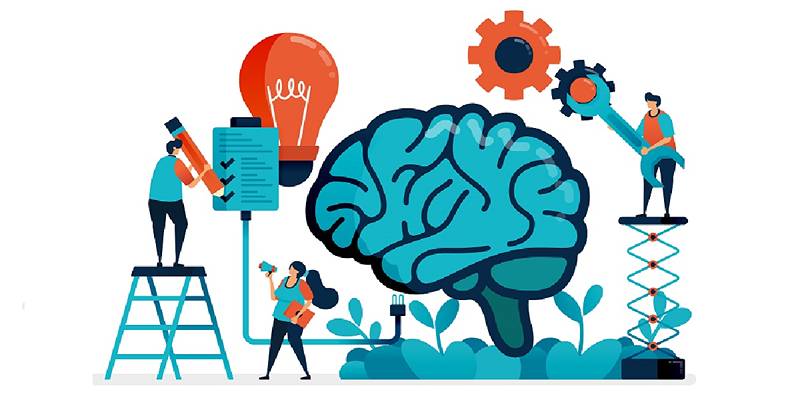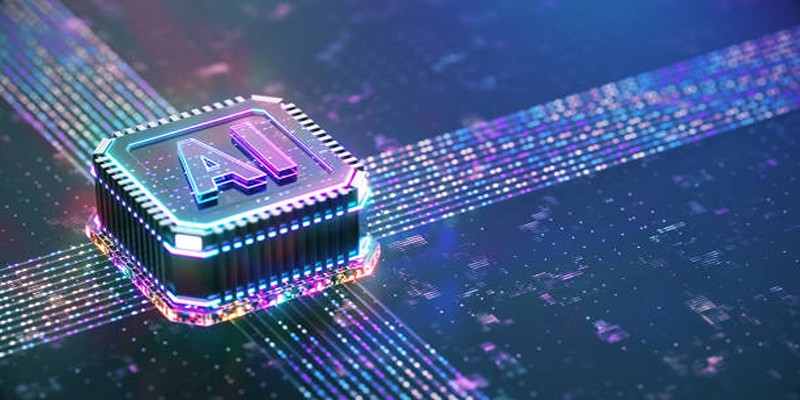OpenAI has taken another significant step toward seamless AI integration by allowing iPhone users to set ChatGPT as their default Safari search engine. This change reflects a growing shift in how artificial intelligence is embedding itself more deeply into the daily habits of smartphone users—especially those within the Apple ecosystem.
For iOS users, this update marks a milestone. It replaces the traditional search experience with something much more conversational, context-aware, and personalized. What was once an app that required launching independently can now operate at the core of one of the most used features on an iPhone: web search. Here’s a look at how this new feature works, why it matters, and what it means for the future of mobile AI integration.
ChatGPT Now Powers Safari Searches on iPhone
The latest version of the ChatGPT app for iOS includes a feature that allows users to set ChatGPT Search as their default search engine in Safari. It means any queries entered directly into the Safari search bar will be handled by ChatGPT instead of Google, Bing, or other traditional engines.
It isn’t just a cosmetic change—it’s a fundamental upgrade in how the iPhone processes user queries. ChatGPT provides a direct answer instead of a list of links, shifting the experience from searching to conversing with an AI that understands natural language.
For users who want fast, straightforward answers without scrolling through search result pages, this change is both refreshing and efficient.
How to Enable ChatGPT Search on iPhone?

Integrating ChatGPT into Safari as the default search engine is one of the most exciting iPhone enhancements available through OpenAI’s free app. Setting it up is quick and intuitive, allowing users to enjoy AI-driven search capabilities directly from their mobile browser.
To enable the ChatGPT Search feature, users must first ensure that they’ve downloaded or updated the ChatGPT app from the App Store. Once the app is up to date, follow these steps:
- Open the Settings app on the iPhone and scroll down to find Safari under the “Apps” section.
- Tap into Safari, and then select Extensions from the Safari settings menu.
- In the list of available extensions, locate and toggle on the ChatGPT Search extension.
- After enabling the extension, scroll down to the “Permissions” section within the same Safari settings menu.
- Select Google.com or whichever default search engine is currently active, and then tap “Allow” to permit ChatGPT to handle search queries.
Once these steps are completed, Safari will begin directing all searches through ChatGPT instead of the traditional search engine. It enables the AI to return responses as summarized, context-aware answers rather than presenting a long list of clickable links.
The best part? This integration is available to all iPhone users, regardless of whether they have an OpenAI account. That means anyone can take advantage of this advanced search functionality right out of the box, with no login required. This level of accessibility is rare for a feature that offers such advanced AI performance and reflects OpenAI’s broader goal of making powerful tools available to a wide audience.
No Account Required—But There Are Benefits If You Log In
One of the most inclusive aspects of this update is its accessibility. Users do not need a ChatGPT account to use the Safari search integration. Anyone with an iPhone and the updated app can begin using ChatGPT Search immediately.
However, those who do log into their OpenAI accounts will unlock added benefits:
- Search history tracking across devices
- Access to premium tools within the ChatGPT app
- Quick transfers from Safari to the full app experience with one tap
A helpful shortcut on the search results page allows users to jump into the ChatGPT app instantly—ideal for continuing the conversation, uploading files, or accessing GPT-4-specific features.
A More Conversational Way to Search
Unlike traditional search engines that present users with a long list of links, ChatGPT Search provides a summarized response directly within Safari. It uses OpenAI’s large language models to interpret the intent behind the query, deliver an answer in plain language, and cite sources at the bottom of the response.
For example, a search like “What are the health benefits of walking every day?” will result in a clear, structured answer with supporting data and sometimes even include a relevant YouTube video.
This style of search is especially well-suited for mobile use. Rather than pinching and zooming through websites, users receive immediate, digestible responses, cutting down the time spent navigating through content.
Enhancing the iPhone’s AI Capabilities

The integration of ChatGPT into Safari reflects a broader trend: AI is becoming more deeply embedded into the iOS experience. While iPhones already use AI in various ways (like predictive text, Siri, and photo organization), this move adds a new level of depth by replacing a core daily function—searching the web—with a conversational AI system.
By default, Safari has relied heavily on search engines like Google. Swapping that out for an intelligent assistant who can explain, summarize, and answer questions with context means that iPhones are evolving from smartphones to smart companions.
It isn’t just about convenience—it’s about enhancing user agency. iPhone users are no longer limited to keyword matching and ranking results. They can now interact with their browser more humanly, asking follow-up questions or requesting deeper analysis—all from the same window.
Conclusion
With ChatGPT now integrated directly into Safari, the iPhone becomes more than a powerful pocket computer—it becomes an interactive, intelligent assistant ready to help with just a few taps. This move from OpenAI signifies a critical shift in how users interact with information on their phones.
It’s not about typing keywords anymore; it’s about having a conversation with your technology. Whether you're looking for fast answers, planning a trip, or conducting casual research, ChatGPT Search now gives iPhone users a powerful new tool—right inside the browser they already use every day.