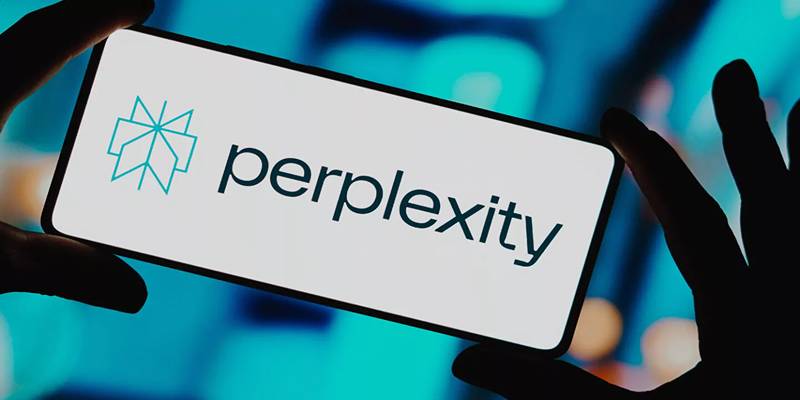ChatGPT is more than just an AI chatbot for quick reports and smart answers. It has grown into something much bigger—an assistant, study assistant, organizer, and even voice companion in one. Whether you're working, studying, planning, or just trying to stay productive, ChatGPT now has features that can seriously change how you get things done. If you're still using it the same way you did two years ago, it's time for a major upgrade. Let’s take a deep dive into the 6 best features you absolutely must try to get the most out of ChatGPT.
1. Voice Mode: Speak Instead of Type
Typing out long prompts every time can get repetitive, especially if you're multitasking. That’s why Voice Mode is such a game-changer. With this feature, you can speak to ChatGPT, and it responds in a conversational tone—almost like talking to a real person.
It has become a favorite for people who want a hands-free experience. You can talkto ChatGPT while walking, cooking, commuting, or even lying on the couch. It also feels more human. You can interrupt it mid-sentence, ask follow-up questions without typing, and enjoy smoother interaction overall. Getting started is easy. Open the ChatGPT app, tap the headphone icon, and start speaking. No complicated setup. Just say what's on your mind and let the AI do the rest.
2. File and Image Uploads: Let ChatGPT Analyze Your Content
ChatGPT’s ability to process uploaded files and images is one of the most powerful additions to its toolkit. Whether it's a PDF full of charts, a spreadsheet with sales data, or an image you're curious about, ChatGPT can break it down and give you meaningful insights.
This feature is especially useful for students needing help with study material, professionals working on reports, or anyone trying to make sense of large documents. For example, instead of reading through a 20-page PDF, you can upload it and ask for a summary. ChatGPT will extract key points and save you time.
It also works great with images. Upload a chart, photo, or graphic, and ChatGPT can describe it, interpret the data, or even suggest improvements. It makes the AI more than just a text assistant—it becomes a full-blown productivity partner.
3. Deep Research: Get Full-Length Reports with Sources
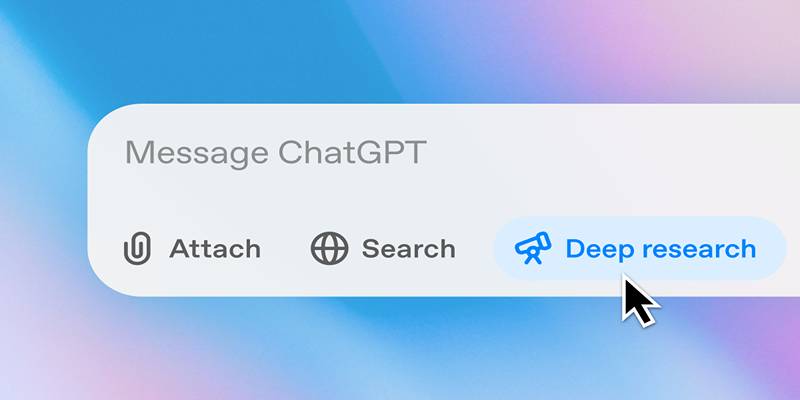
Sometimes, you don’t just need a quick answer—you need the kind of detailed insight you’d normally get from hours of research. ChatGPT now offers a Deep Research mode that delivers well-organized, thoughtful, and highly detailed responses.
This feature doesn’t just skim the surface. When you ask something complex, it takes time to explore different sources and gives you a structured report. You might get multiple sections, examples, and comparisons—all tailored to your original question.
It’s been incredibly helpful for things like business strategy, academic topics, and market trends. Instead of opening ten browser tabs and getting overwhelmed by scattered info, you ask once and get a clear, complete response. It’s like having a research assistant on standby 24/7.
4. Custom Instructions: Personalize the Way ChatGPT Responds
Wouldn’t it be great if ChatGPT always answered you the way you like—without you having to ask every time? That’s exactly what Custom Instructions are for. This feature allows you to set preferences that guide how ChatGPT replies to your questions.
For example, if you prefer a casual tone or if you want answers to always be short and to the point, you can enter those preferences once, and ChatGPT will remember them. You can also define what type of information matters to you most, whether it's detailed technical content or simplified summaries.
This level of personalization means you don’t need to repeat yourself. ChatGPT gets to know your style and adjusts every future reply accordingly. It feels like chatting with an AI that truly understands how you think.
5. Web Browsing: Real-Time Information from the Internet
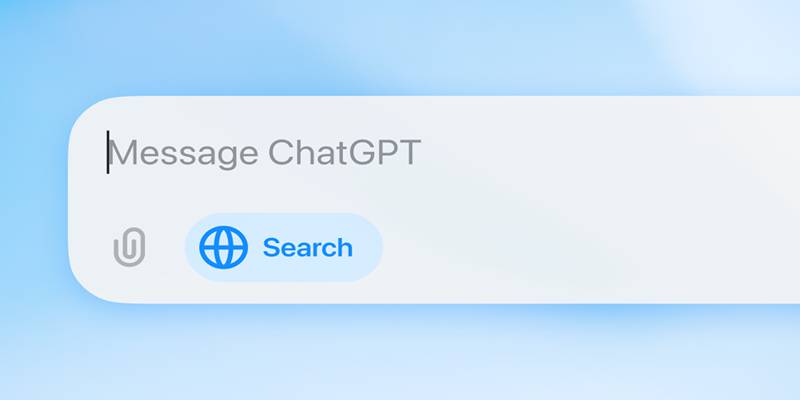
One of the most exciting updates in 2025 is ChatGPT’s ability to browse the web in real time. In the past, responses were limited to training data, meaning they could become outdated fast. Now, ChatGPT can access live information, pulling up the latest news, events, prices, and more.
It is incredibly useful when you need information that’s constantly changing. Want to know who won last night’s football game? Looking for the latest news on a product launch or celebrity event? ChatGPT can now give you accurate, current results in seconds.
Instead of searching through multiple pages and links, ask ChatGPT and get a clean, summarized update. It makes it a go-to source for fact-checking, research, and staying informed without information overload.
6. Projects: Keep Your Work Organized in One Place
If you’ve ever wished you could keep your ongoing conversations, files, and research group, the Projects feature is for you. Think of it as a workspace within ChatGPT where you can manage everything related to a specific topic or task.
With Projects, you can save multiple chats under a single project name, upload relevant documents, and even revisit previous insights without starting from scratch each time. It’s especially useful for students managing assignments, writers working on long pieces, and teams collaborating on multi-step tasks.
What makes this feature even better is that you can share projects with others, turning ChatGPT into a real-time collaboration tool. Everyone can contribute to the same workspace, saving time and improving team productivity.
Conclusion
ChatGPT in 2025 is so much more than a chatbot. It’s become an incredibly smart, versatile assistant that adapts to your needs—whether you want to talk, upload files, do research, or keep your projects organized. To get the most out of it, start using the features that match your daily routines.
Whether it’s Voice Mode while cooking, File Uploads during study time, or Web Browsing for checking the news—ChatGPT can handle it. If you haven’t tried these tools yet, now’s the time. The more you explore, the more useful ChatGPT becomes.