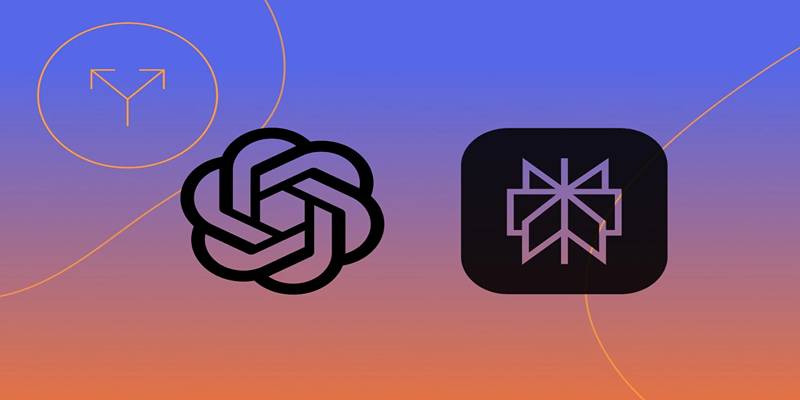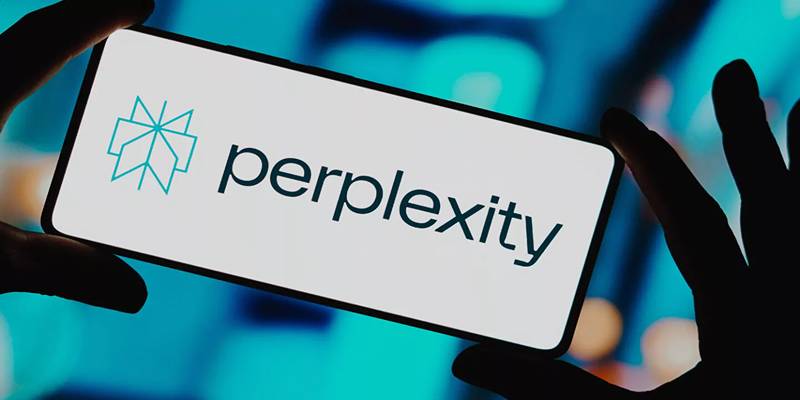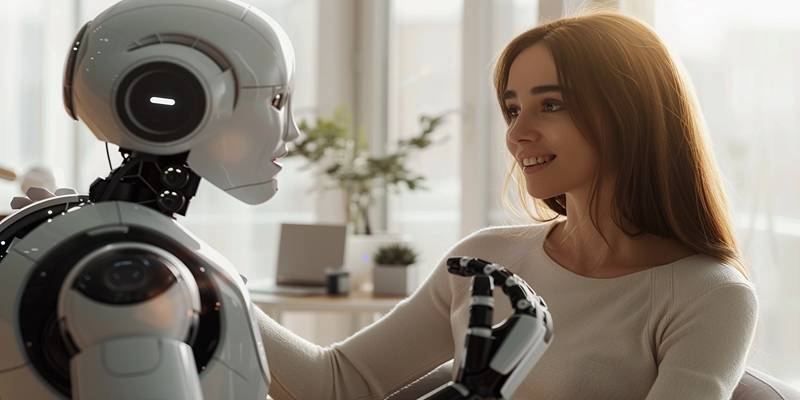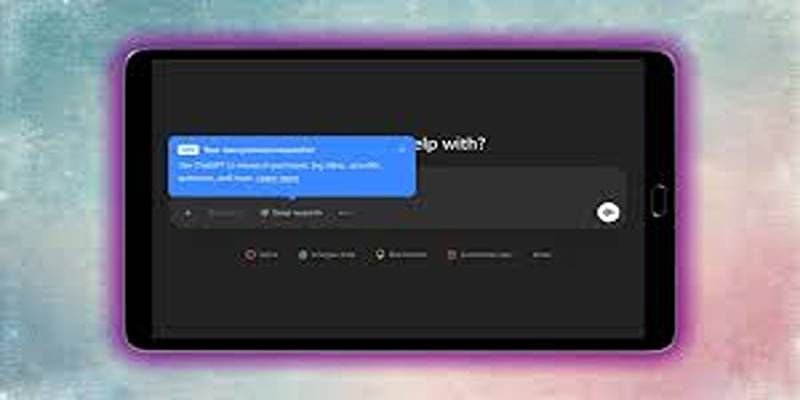The search environment on the internet is changing quickly, and ChatGPT Search is becoming a major player. ChatGPT was first created to give users AI-generated answers to their questions, but it has slowly grown in what it can do. Since it was last updated, the tool has come a long way toward being a useful alternative to Google and other big search engines. The latest development—allowing users to access ChatGPT Search without needing an account—marks a turning point in AI-powered web interaction.
By removing login requirements for desktop users, ChatGPT Search becomes instantly accessible, offering a frictionless experience that mirrors the simplicity long associated with Google. This change not only increases accessibility but also makes it easier for first-time users to explore conversational AI searches without commitment. Here's how this new functionality elevates ChatGPT’s potential as a genuine Google alternative.
No Account Needed: A Simpler Start
The most notable recent update to ChatGPT Search is the removal of the account requirement. Anyone using a desktop browser can now begin a search directly from the ChatGPT homepage. There is no need to sign in or create an account—type a question in the search box beneath the welcome message and press "Search" or hit Enter.
This update introduces a level of instant access that mirrors the ease of using Google. Users unfamiliar with ChatGPT or hesitant to sign up can now test its capabilities without friction. It opens the door to a broader audience, including casual browsers, students, and researchers who want quick insights without committing to an account or subscription.
It’s important to note that this feature currently applies only to desktop users. Those using ChatGPT through mobile apps still need to log in. Nonetheless, the desktop availability serves as a strong step forward in making AI search more open and widely usable.
A Different Kind of Search Experience
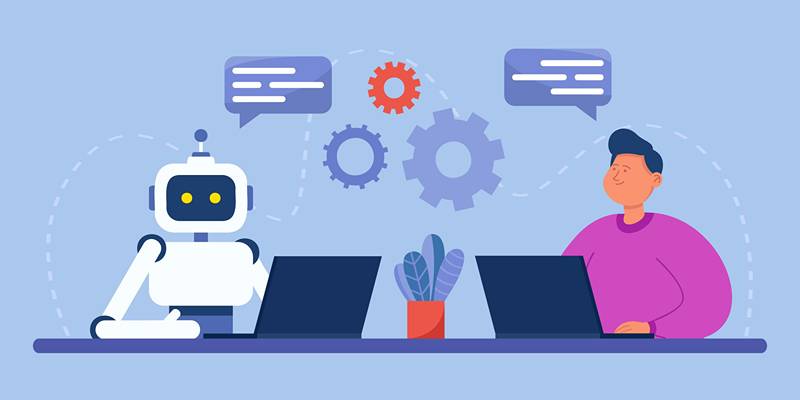
While ChatGPT Search shares some similarities with Google, its functionality and format are distinctly different. Traditional search engines respond to queries with ranked lists of websites, often filled with ads, sponsored content, and pages of results to scroll through. ChatGPT Search, on the other hand, offers a summarized response that directly answers the query in a conversational tone.
Underneath the summary, clickable citations are provided. These links guide users to the sources of information referenced in the AI’s response. This system balances convenience and credibility, allowing users to quickly grasp the core of a topic while maintaining transparency about where the information came from.
This structure significantly reduces time spent clicking through pages of results and interpreting conflicting sources. Instead of offering a search experience full of clutter, ChatGPT Search focuses on clarity, context, and content quality.
What You Can Do Without an Account?
Even when used without an account, ChatGPT Search remains powerful. Logged-out users can access:
- A smart, AI-generated summary of search queries
- A clean, ad-free interface
- Citation-backed information
- The ability to follow up on previous questions in the same session
These capabilities allow users to explore topics in-depth, clarify misunderstandings, or expand on earlier questions without rephrasing or starting over. For basic searches and casual use, the core features are more than sufficient.
However, there are some limitations when not logged in. Users without an account will not have access to:
- Uploading images or documents
- Using GPT-4 Turbo or other premium models
- Saving chat history or accessing previous sessions
- Custom GPTs or plugin integrations
Still, for many people—especially those exploring ChatGPT Search for the first time—these advanced features are not immediately necessary. The basic access is enough to experience the speed and clarity of AI-powered searching.
Everyday Scenarios Where ChatGPT Excels
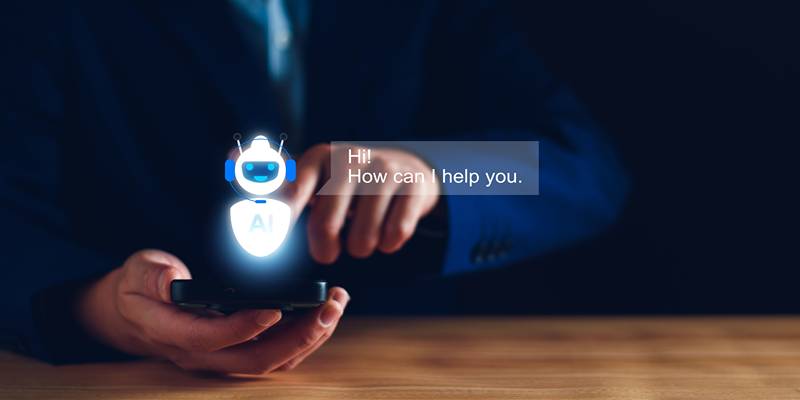
ChatGPT Search offers value in a wide range of real-world scenarios, particularly where clarity and efficiency are essential. Whether researching a topic for a school project or troubleshooting a tech issue, the AI-generated answers save time and energy.
Some everyday use cases include:
- Academic research: A student looking for an overview of a historical event can get a summarized explanation and reliable sources in seconds.
- Technology help: Someone troubleshooting an error message can ask a detailed question and receive concise, guided steps.
- Creative assistance: Writers, designers, and marketers can use ChatGPT Search to brainstorm ideas, get inspiration, or locate useful tools and resources.
- Consumer decisions: Shoppers researching a product category—like the best budget-friendly wireless earbuds—receive an AI-curated list based on recent reviews and specs, not just sponsored content.
These examples demonstrate how ChatGPT Search provides practical, immediate value, often streamlining tasks that would otherwise involve wading through multiple sites.
Contextual Follow-Up: Smarter Search Conversations
Another major strength of ChatGPT Search is its ability to maintain context across multiple queries. Traditional search engines treat each search as a standalone request. If one question leads to another, the user must type a new query from scratch.
ChatGPT handles follow-up questions within the same thread. For example:
"What are the best running shoes for flat feet?"
Follow-up: "Which of those is best for trail running?"
The AI understands that the second question refers to the list provided in the first, enabling deeper, more efficient interactions. This capability makes ChatGPT Search ideal for decision-making processes, comparisons, and layered learning. It acts more like a personal assistant or research partner than a search engine.
Conclusion
With no log in required and a more accessible interface, ChatGPT Search is now easier than ever to use as a Google replacement—at least in many scenarios. It offers a clean, efficient, and conversational way to access information without the distractions of ads and endless link lists.
While it may not yet cover every need a traditional search engine does, its growing capabilities, intuitive interface, and AI-powered summaries make it a powerful, user-friendly option. As it continues to evolve, ChatGPT Search is poised to become not just an alternative but a preferred tool for intelligent web search.