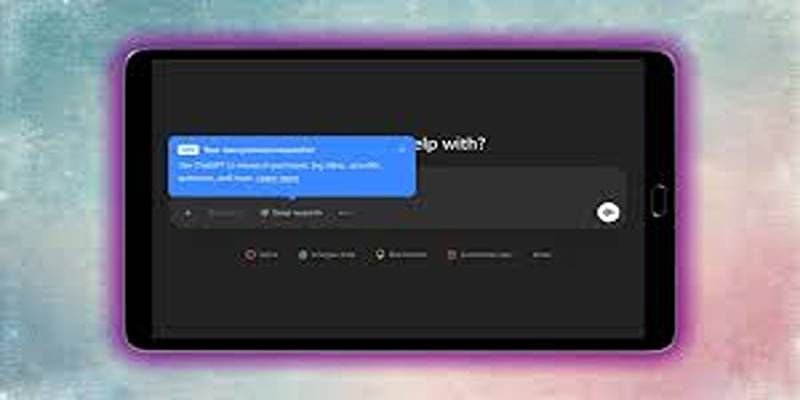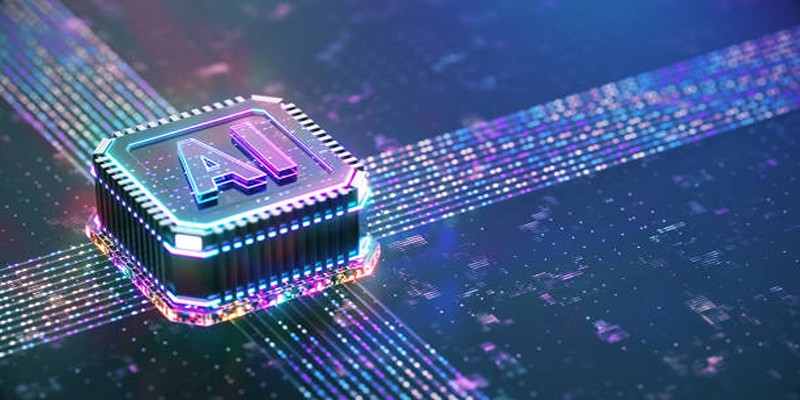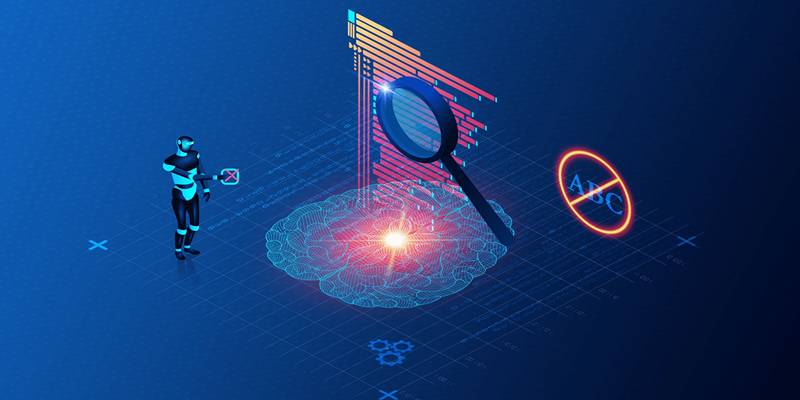Artificial intelligence continues to reshape how people approach productivity, and OpenAI’s latest enhancement to ChatGPT—Scheduled Tasks—offers another powerful tool in this transformation. Users can now assign both one-time and recurring tasks to the AI, allowing it to perform actions at specific times and intervals. While the feature is still in its early stages, it already holds significant potential for those seeking to optimize routines, automate workflows, or streamline repetitive tasks.
However, as with any productivity tool, effectiveness lies in how well it is used. The current limitations and quirks of ChatGPT’s scheduled task system require users to approach it strategically. This post explores what scheduled tasks are, the best ways to use them, and how to avoid wasting their limited availability.
ChatGPT’s Scheduled Task Feature
Scheduled tasks in ChatGPT allow users to automate recurring prompts. Once a task is set, ChatGPT runs it automatically based on the frequency and parameters defined by the user. These tasks can range from simple reminders to complex content generation or analysis routines. Think of it as having a personal assistant that delivers updates, summaries, ideas, or reports at specific times—without needing to be prompted again manually.
However, there is a significant limitation: only ten scheduled tasks can be active at any given time. It makes it essential for users to be intentional about which tasks they assign. Choosing poorly or inefficiently can result in missed opportunities to automate more valuable processes.
1. Avoid Using ChatGPT for Basic Reminders
Despite ChatGPT being technically capable of setting reminders, using it for this purpose is a waste of the task limit. Traditional calendar apps, phone reminders, and productivity tools are far better suited for such functions. OpenAI provides reminders as an example use case, but this recommendation may lead users to burn through their ten available slots with tasks that offer little real value.
Instead, users should reserve ChatGPT tasks for actions that involve content generation, summarization, ideation, or structured outputs. These are the kinds of tasks that benefit from ChatGPT’s language capabilities—functions that a regular calendar or to-do app cannot perform.
Best Practice: Use ChatGPT to provide a daily summary of global news, generate fresh marketing ideas each week, or create scheduled content briefs—not to remind someone to take a lunch break.
2. Start With Simple Prompts, Then Refine

One of the strengths of the scheduled tasks feature is the ability to edit tasks after creation. It makes it easier to start with a basic prompt and refine it over time for better accuracy and relevance. A user might initially create a task such as:
“Summarize current events every morning.” After testing the results, the task can be edited to include more specific instructions:
“Summarize the top 3 U.S. and global news stories daily. Include source links, bullet-point summaries, potential implications, and neutral tone.” This progressive refinement helps improve the quality of the results and ensures the task delivers more consistent value over time.
3. Organize Tasks Using Separate Conversations
While it’s tempting to manage multiple tasks within a single conversation thread, doing so can become cluttered and disorganized quickly. Since ChatGPT maintains memory within a conversation, unrelated tasks grouped can lead to confusion, especially when trying to retrieve past outputs.
For this reason, users should consider creating a separate conversation for each task. This approach not only maintains clarity but also helps ChatGPT deliver more focused and relevant results based on the context of the specific conversation.
Pro Tip: Label each conversation according to its task (e.g., “Morning News Digest” or “Weekly Content Ideas”) for easy reference.
4. Provide Detailed Instructions for Best Results
ChatGPT performs best when it receives well-structured and specific prompts. It is particularly important for recurring tasks, where clarity and consistency are key. Vague instructions may produce varied or unhelpful results, while detailed ones encourage quality and relevance.
Important elements to include in a prompt:
- Scope: Define what should be included or excluded.
- Tone: Indicate whether the response should be formal, conversational, or neutral.
- Length: Specify limits or ranges, such as the number of stories or sentence length.
- Format: Outline how the content should be presented (headings, bullet points, tables, etc.).
- Perspective: Ask for third-person or first-person writing styles, depending on the use.
Example: “Create a weekly blog idea list with five unique topics. Present in table format with columns: Title, Summary, Justification, and Source.”
Providing these parameters consistently can greatly enhance the quality of recurring outputs.
5. Take Advantage of Formatting Capabilities
One of the underrated strengths of ChatGPT is its ability to follow specific formatting instructions. Scheduled tasks can be tailored to deliver outputs in markdown, bullet lists, tables, or even structured documents—perfect for professionals needing recurring reports or content plans.
In practical testing, ChatGPT adhered well to formatting rules when clearly defined. Whether the task was to deliver news summaries in bullet format or brainstorm content ideas in a four-column table, the model maintained structure across repeated runs.
6. Watch Out for Repetition and Accuracy Issues

Despite its capabilities, ChatGPT still suffers from common limitations, including content repetition and occasional factual inaccuracies. When scheduled tasks involve brainstorming, for example, the model may deliver similar or even identical ideas from one session to the next—even when prompted not to repeat itself.
Likewise, when generating news summaries with source links, ChatGPT may sometimes provide incomplete or incorrect URLs, such as linking to a website’s homepage rather than a specific article.
These issues highlight the importance of manual review and human oversight when using scheduled tasks for anything critical. Users should not blindly trust AI output, especially when factual accuracy or originality is important.
Conclusion
ChatGPT's scheduled tasks feature offers a powerful way to automate recurring activities, boost productivity, and streamline workflows. However, with a strict limit of ten active tasks, it's essential to use them wisely. Avoid using the feature for simple reminders and instead focus on tasks that leverage the AI’s strength in language generation and formatting. Providing clear, detailed prompts and organizing tasks efficiently can significantly enhance output quality. AI.