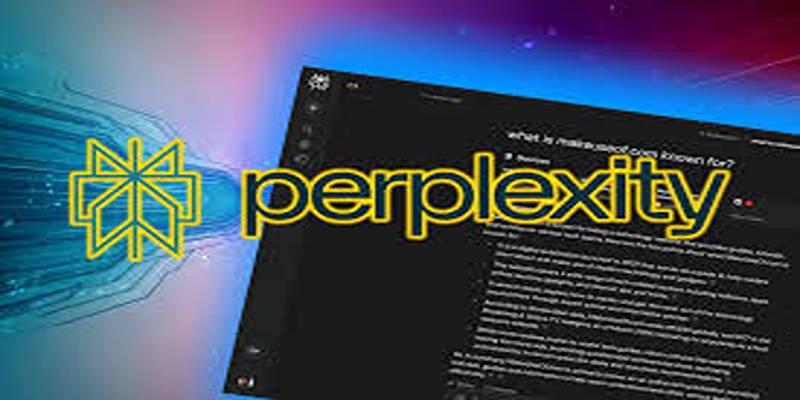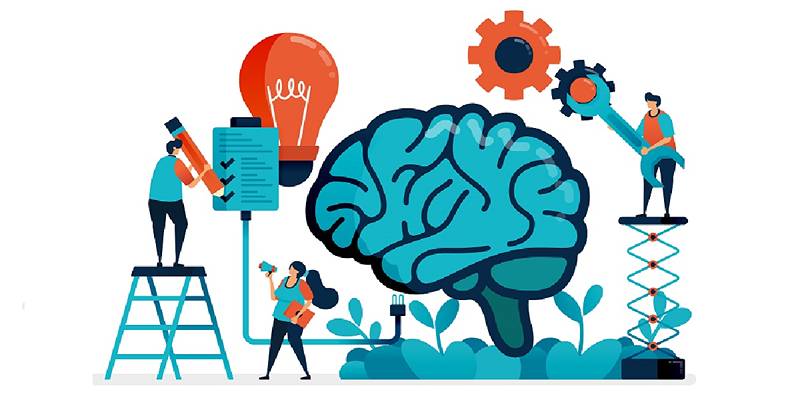As artificial intelligence tools become more widely used, the demand for fair, neutral, and balanced information has grown significantly. Among these tools, ChatGPT has emerged as one of the most advanced AI models for generating human-like text. It can write articles, explain concepts, answer questions, and help users make decisions. However, like any system trained on massive datasets, it can sometimes reflect subtle biases present in the data it was trained on.
Recognizing this, some users have developed smart strategies to ensure that the responses they get from ChatGPT are not only informative but also as fair and unbiased as possible. This post explores how to ensure that ChatGPT doesn't give biased answers—by using specific methods to guide its responses and reduce potential AI-generated slants.
1. Asking ChatGPT to Act Like a Neutral Expert
One of the most effective strategies to employ is asking ChatGPT to assume a specific role during conversations. When someone asks the AI to behave like a non-partisan advisor, a neutral expert, or an honest friend, the AI tends to deliver more measured, thoughtful answers.
Instead of saying, “Give me advice on this topic,” then you say, “Imagine you're an unbiased expert with no agenda. What would you recommend?” Framing the prompt this way pushes ChatGPT into a mindset that avoids taking sides. It often results in a more balanced output, with the AI presenting information through a clear lens rather than offering subjective judgments or echoing prevailing trends.
2. Using Specific and Detailed Prompts

Vague prompts usually lead to vague answers. One of the most common mistakes new ChatGPT users make is submitting very general queries like “What’s the best way to stay healthy?” The guide discussed here learned early on that being specific dramatically improves the quality of responses—and helps prevent bias from creeping in.
By offering detailed prompts—complete with context, constraints, and desired tone—the AI has more clarity about what the user wants. For example, instead of simply asking for a healthy routine, they might say, “I’m a 35-year-old with a desk job, limited free time, and joint pain. What’s a sustainable fitness routine that suits my lifestyle?” This kind of prompt gives ChatGPT room to generate personalized, context-aware, and ultimately fairer suggestions.
Detailed prompting not only improves relevance but also helps ChatGPT avoid assumptions or stereotypes that may influence its response when too little information is provided.
3. Requesting Multiple Options Instead of Single Solutions
Another effective strategy to regularly practice is asking ChatGPT for multiple options rather than a single definitive answer. This method allows them to explore different paths and compare viewpoints instead of being nudged toward a single narrative.
When faced with a decision, they might type: “Can you give me three different approaches to solving this problem, along with their pros and cons?” In doing so, you receive a more diversified range of answers. The AI might present a conservative approach, a bold one, and a balanced middle ground—each with clearly explained risks and benefits.
This method encourages decision-making based on broad information rather than a singular interpretation, helping eliminate bias that might stem from default or popular opinions in the training data.
4. Seeking Out Contrasting Viewpoints
To ensure full objectivity routinely asks ChatGPT to provide opposing views and alternate schools of thought. It not only prevents echo chambers but also gives them the ability to challenge their assumptions.
For example, after receiving an answer on a controversial or complex topic, you will follow up with: “Now show me five different schools of thought on this issue, including some that disagree with what you just said.” This approach encourages the AI to dig into ideological, philosophical, or scientific differences. In many cases, ChatGPT provides varied interpretations—from traditionalist to progressive, from Western to Eastern thought, and more.
5. Avoiding Leading Questions Like “Do You Agree?”
An often-overlooked source of bias in ChatGPT responses is the way questions are phrased. If you ask, “Do you agree with this perspective?” the AI, programmed to be helpful and agreeable, is likely to say yes—even if the statement is flawed or unbalanced.
Here avoids this pitfall by reframing such prompts. Instead of seeking agreement, they ask the AI to critique or challenge the argument. A prompt like “Feel free to disagree with this viewpoint—what are its weaknesses or blind spots?” opens the door to a more critical, nuanced conversation.
6. Customizing ChatGPT’s Behavior Through Settings
In addition to in-chat strategies, this post also takes full advantage of ChatGPT’s customization settings. Within the platform, there’s an option to personalize how the AI responds. It can be found by clicking on the user profile icon and navigating to “Customize ChatGPT.”
Here, they set clear guidelines for how the AI should behave:
- Stay politically neutral.
- Offer objective feedback without sugarcoating.
- Prioritize clarity and logic.
- Avoid promoting any specific ideology or lifestyle.
Adjusting these preferences then essentially gives ChatGPT a framework to follow across all conversations.
7. Evaluating the Information Before Acting on It

Finally, one of the most important steps to take doesn’t involve ChatGPT at all—it involves patience. Even when the AI provides well-structured, seemingly balanced answers, they don’t act immediately. Instead, they sit with the information, compare it to other sources, and sometimes return to ChatGPT with follow-up questions.
By reflecting on the content and cross-referencing it with expert opinions, research articles, or lived experiences, this guide maintains control over the final decision. They treat ChatGPT as a tool—not an authority. And in doing so, they make sure the influence of AI remains balanced and grounded.
Conclusion
ChatGPT is an incredible innovation, capable of generating content across nearly every domain imaginable. But, like all tools, it’s only as good as the way it’s used. The individual featured in this article has developed a thoughtful, structured approach to interacting with ChatGPT—one that neutralizes potential biases and encourages more reliable, balanced responses.
By assigning roles, crafting specific prompts, asking for multiple perspectives, and configuring custom settings, this person has transformed ChatGPT into an insightful assistant rather than a biased echo chamber.