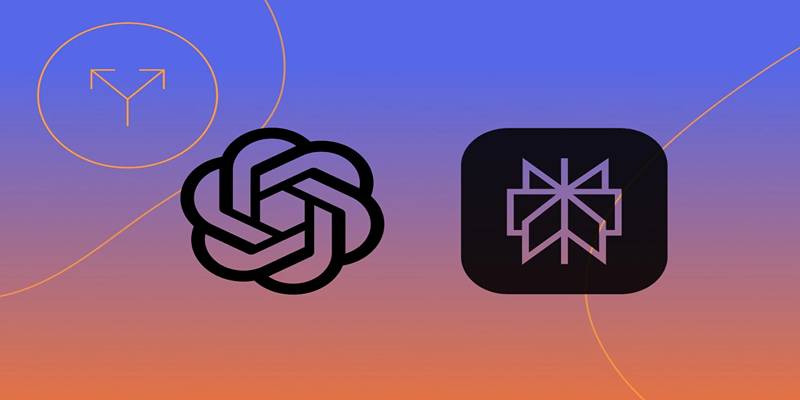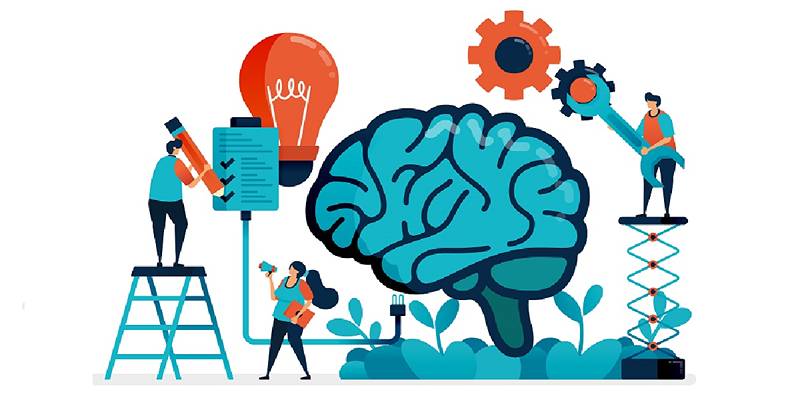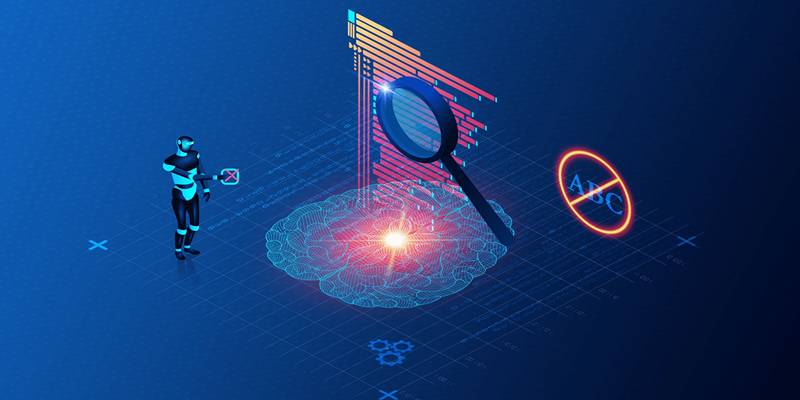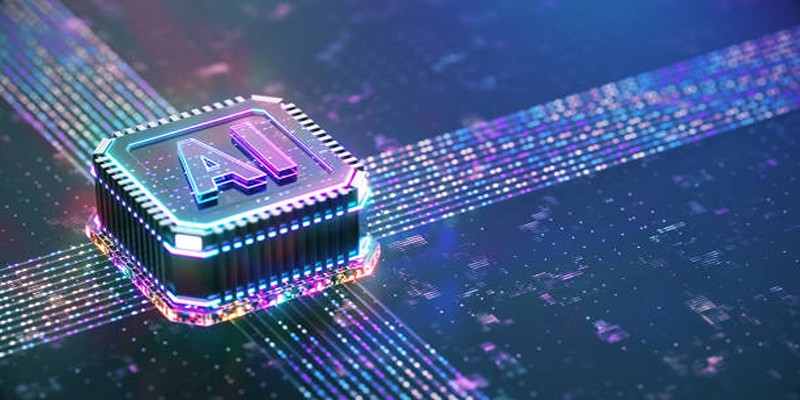As artificial intelligence (AI) develops quickly, more and more people are finding that they don't need to pay for premium AI subscriptions. While major tech companies continue to roll out paid plans with added features, there’s an increasing recognition that free AI tools offer more than enough functionality for the average user. Whether it’s writing assistance, coding support, or data analysis, free tools are keeping pace—and, in many cases, delivering exceptional value.
It raises an important question: why pay for AI when free tools do the job just fine? This post explores the differences between free and paid AI tools and explains why, for most people, free AI tools are the smarter choice.
The AI Tool Ecosystem: Free vs. Paid
AI tools have become mainstream, with platforms like ChatGPT, Google Gemini, and Microsoft Copilot leading the charge. Each of these platforms offers both free and paid plans, with premium tiers marketed as gateways to advanced features, faster processing, and priority access.
Paid versions typically unlock capabilities such as:
- Access to the latest or more powerful models
- Extended usage limits
- Customizable AI assistants
- Integration with productivity tools like Outlook, Excel, and Docs
- Enhanced tools for media creation, like video and image generation
In contrast, free versions often come with model limitations, restricted access during peak hours, or limited functionality in terms of integration. However, those limitations aren’t as limiting as they once were. Free versions now provide enough power and flexibility to meet the needs of most users—especially those who aren’t relying on AI for mission-critical work.

Comparison: Free vs. Paid AI Tools
To make the differences clearer, here’s a side-by-side comparison of free and paid AI tool features across popular platforms:
Feature | Free AI Tools | Paid AI Tools |
Model Access | GPT-4-turbo (ChatGPT), Gemini Pro, Copilot basic | GPT-4-turbo (unlimited), Gemini Advanced, Copilot Pro |
Usage Limits | Moderate; restricted during peak hours | Higher or unlimited priority access |
Custom GPTs | Use only | Create and use |
Media Generation | Basic or unavailable | Advanced tools like DALL·E, Sora, Pika |
Context Length | Short to medium (e.g., 8K tokens) | Extended (e.g., 32K–1 million tokens in Gemini) |
Office Suite Integration | Limited or none | Deep integration (Outlook, Word, Excel) |
Memory | Typically disabled | Active memory (remembers preferences) |
Price | $0 | Around $20/month per platform |
As this table shows, free plans are highly functional for most general tasks like writing, researching, coding, and summarizing. Paid plans unlock powerful extras, but they’re rarely essential for non-professional users.
Key Reasons to Choose Free AI Tools
Exploring why free AI tools continue to meet the needs of millions of users worldwide—and why upgrading to a paid plan isn't always necessary.
1. They’re Surprisingly Powerful
Free tools today are not what they were a year ago. With advancements in AI accessibility, platforms like OpenAI and Google are now offering state-of-the-art models to non-paying users, albeit with some limitations in usage.
For instance, ChatGPT’s free tier lets users work with GPT-4-turbo, which is both faster and cheaper to operate than previous versions. Google’s Gemini also provides impressive capabilities without requiring a subscription.
2. Many Premium Features Eventually Become Free
AI companies often follow a familiar trend: initially launching features behind a paywall, then gradually introducing them to the free tier as technology matures.
Take OpenAI’s GPT-4, for example. Initially reserved for paid users, it’s now available to free users as GPT-4-turbo, showcasing how innovations trickle down over time. Similarly, Microsoft’s Copilot launched with premium-only features but now includes many capabilities in its free Windows and Edge integrations.
3. Good Prompts Matter More Than Premium Access
Regardless of whether someone is using a free or paid plan, the quality of the AI response depends heavily on the input prompt. Premium plans don’t automatically produce better results—users still need to master prompt engineering.
A well-crafted prompt on a free tool can outperform a poorly worded prompt on a paid version. Knowing how to frame a question, define roles, or guide the AI through step-by-step reasoning has more impact than simply upgrading to a paid plan.
4. Paid AI Tools Can Be Costly
A significant consideration is the financial cost. Each premium plan—whether from OpenAI, Google, or Microsoft—typically costs $20 per month. Subscribing to all three major platforms would cost users $60 monthly or $720 annually. For freelancers, students, and casual users, this expense may not be justifiable, especially when most daily needs are easily met with the free versions.
5. AI Hallucinations Still Happen—Even in Paid Plans
One might assume that premium AI tools are more accurate, but that’s not always the case. Even advanced models can "hallucinate" or produce incorrect information.
For instance, OpenAI’s GPT-4.5, launched in 2025, still demonstrated a 37% hallucination rate, though this was an improvement over earlier models. The takeaway? Paying doesn’t guarantee accuracy—users still need to fact-check and review AI-generated content, regardless of the tier.
Tips for Maximizing Free AI Tools

For those choosing to stay with free tools, there are still ways to enhance the experience:
- Use multiple platforms: Different tools excel at different tasks. For example, Gemini is strong in research, ChatGPT shines in creative writing, and Copilot is great for integration with Microsoft products.
- Explore free trials: Many premium tools offer free trial periods. Test them out before committing.
- Learn prompt techniques: Study and apply frameworks such as “Act as a…” or “Give me a step-by-step plan” to get better results.
- Seek out free alternatives: For image or video generation, platforms like Runway, Leonardo AI, and Pika Labs offer free access to visual AI tools that rival paid ones.
Conclusion
While premium AI tools offer exciting features and conveniences, they are not essential for most users. Free versions of ChatGPT, Gemini, and Copilot have evolved to become highly capable and reliable for everyday tasks.
Whether writing content, summarizing data, brainstorming ideas, or experimenting with code, these tools deliver powerful functionality—without the price tag. Unless a user is working in a high-stakes or enterprise environment, choosing free AI is often the smarter, more cost-effective decision.