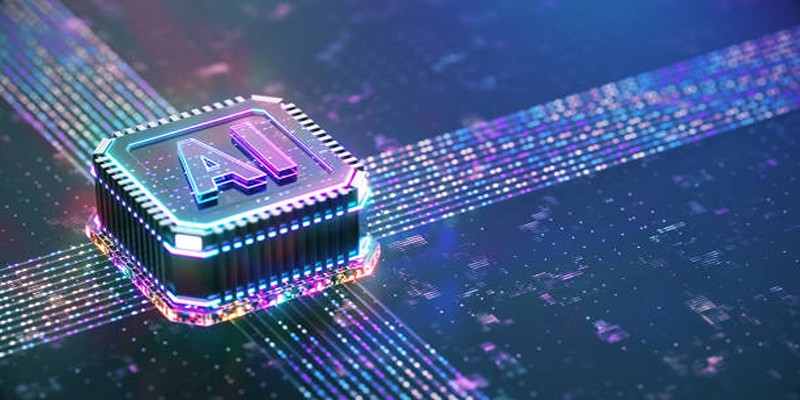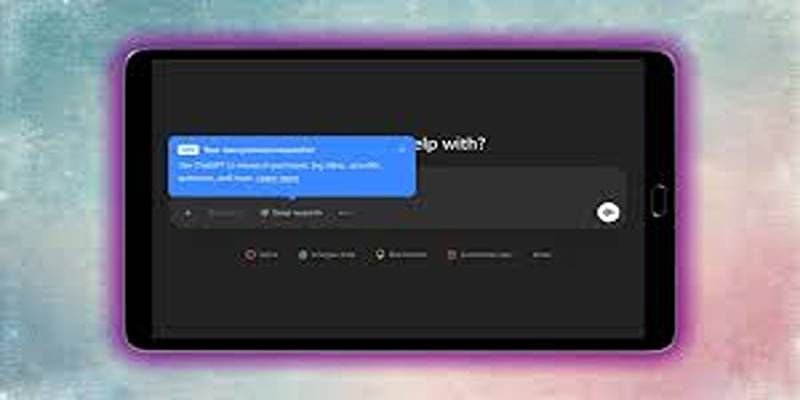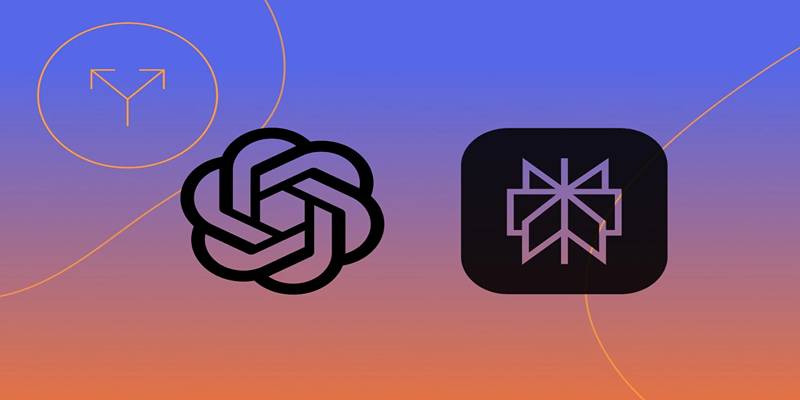In a move generating buzz across the AI community, OpenAI is officially rolling out its Deep Research tool to ChatGPT Plus subscribers. Previously available only to users on the $200/month Professional plan, the feature is now becoming accessible to a much wider audience starting February 25, 2025.
Deep Research is an advanced AI-powered feature that autonomously compiles long-form, in-depth, and well-cited reports on virtually any topic. It analyzes information from across the internet and user-uploaded files, creating comprehensive documents with embedded citations and even images—essentially functioning like a digital research assistant. With this rollout, OpenAI is reshaping how people use ChatGPT for learning, content creation, and productivity—making high-quality, automated research more accessible than ever.
What Does This Mean for Plus Users?
This rollout is a major upgrade for ChatGPT Plus users. At a monthly rate of $20, the Plus plan already provides access to GPT-4-turbo. With the addition of Deep Research, the value of the plan increases substantially.
Here’s what Plus users get:
- Access to the Deep Research tool directly in the model picker
- Ten deep research queries per month
- Ability to generate full-scale, detailed reports on a wide range of topics
- Embedded images, citations, and file analysis support
These reports often include structured sections with headers, bullet points, and clear takeaways—much like a report prepared by a human researcher. While the number of monthly queries is limited, OpenAI has indicated that this cap may increase over time as the tool scales and infrastructure improves.
How to Access and Use Deep Research?

Getting started with ChatGPT’s Deep Research tool is a straightforward process, especially for those already subscribed to the ChatGPT Plus plan. As the feature rolls out, users will see a new option in their ChatGPT dashboard that allows them to tap into one of OpenAI’s most advanced AI research capabilities. Here’s a step-by-step guide on how to access and use Deep Research:
Step 1: Ensure Your Subscription Is Active
First and foremost, Deep Research is available only to ChatGPT Plus subscribers (and higher tiers like Team, Edu, and Enterprise). Users must have an active $20/month subscription to unlock the feature. If you're not yet subscribed:
- Go to the ChatGPT app or website
- Navigate to Settings > Upgrade to Plus
- Complete the subscription process
Once you're subscribed, you’ll gain access to GPT-4-turbo and, gradually, to the Deep Research tool as part of the feature rollout.
Step 2: Open a New Chat and Access the Model Selector
Once logged in:
- Click on “New Chat”
- Look for the model selector dropdown at the top of the screen, which normally shows options like GPT-3.5 and GPT-4
- If the rollout has reached your account, you'll see “Deep Research” listed as a selectable model.
If you don’t see this option yet, don’t worry—it may take a few more days, as OpenAI is pushing the update in waves.
Step 3: Select the Deep Research Model
Click on the “Deep Research” model to activate the tool. It switches your session from standard chatbot behavior to research mode. You'll now be working in a special environment optimized for long-form, well-sourced content generation.
Step 4: Enter a Detailed, Specific Prompt
To make the most of Deep Research, provide clear, detailed, and focused prompts. Vague instructions may not yield optimal results. A strong prompt should include:
- A clearly defined topic
- The type of information you want included
- A request for citations, statistics, or visual elements (if needed)
- Any formatting or tone preferences
Example prompt:
“Create an in-depth report on the environmental impact of fast fashion, including up-to-date statistics, reputable sources, embedded images, and key recommendations for sustainability.”
The more context and structure you provide, the better the final report will reflect your expectations.
Step 5: Let the AI Work—And Be Patient

After submitting your prompt, Deep Research goes through a multi-step process: finding relevant information, analyzing it, verifying its credibility, and compiling it into a cohesive, readable format.
It can take anywhere from 5 minutes to over an hour, depending on the topic’s complexity. A live side panel shows progress in real time—including which sources are being reviewed and which part of the report is currently in development. This transparency adds a layer of trust and allows users to follow along as the report comes together.
Step 6: Review, Edit, or Export Your Report
Once the AI has completed its research and assembled the report, you’ll be presented with a detailed document that typically includes:
- A clearly structured layout with headings, subheadings, and bullet points
- Hyperlinked citations that refer directly to the sources used
- Embedded visuals, such as graphs or images, when requested and available
- A professional tone that matches the subject and audience
This final output is ready for use but also fully editable. You can copy and paste the report into tools like Google Docs, Microsoft Word, or Notion for further formatting. If the report needs adjustments, you can continue working within the same chat by asking for modifications—such as expanding a section, rephrasing paragraphs, or adding new statistics or case studies.
Users can also ask follow-up questions or request entirely new sections to be appended, all within the same conversation thread, making Deep Research feel like a collaborative research partner rather than just a content generator.
Conclusion
The expansion of ChatGPT’s Deep Research tool to Plus users represents more than just an added perk—it’s a major milestone in making high-quality AI research accessible to more people. At a fraction of the cost of the Professional tier, Plus users can now access a feature that mimics the capability of a digital research analyst.
From education to journalism, marketing to technical research, this tool is poised to redefine how users gather, organize, and present information. As it continues to evolve, Deep Research may soon become an essential part of how we learn, work, and create in the AI age.